Is Your Phone Dead or Just Stuck? How to Know It Needs Repair

We all have faced it. Just one minute ago, you messaged someone, scrolled it up, checked your work, and the next minute, it went just black or stuck. You tried to switch it on again and again, but all your attempts were in vain. It’s like a cold breeze that touched you and vanished. Right?
Ohh, don’t take it as your phone’s funeral.There might be some other reasons, like a drained battery, a frozen phone screen, or a minor technical glitch. So, before deciding to replace your handset with a new one, consider visiting a phone repair shop near you.
Remember, a stuck or dead phone does not always mean a phone replacement. A simple and budget-friendly repair can fix your phone. So, instead of assuming the worst, let us have a look to check whether your phone requires a quick fix.
H2: How to Understand If Your Phone Needs a Fix!
- Check for Basics: Is the battery completely dead, or is there a problem with the charging accessories? If your phone’s battery is completely dead, 20 to 30 minutes of charging will put it back to function. Also, if charging does not work, try a different charging cable, wall charger, or power brick to charge it. If it still doesn’t provide signs of light or vibration, it’s time to take it to the mobile repair shop.A professional technician can better guide you on whether your phone needs a battery replacement or a quick fix of the charging port.
- Signs of Screen Replacement: If your phone starts vibrating, making a sound, or the LED notification light is on, the screen might go off. You can try the voice commands to check if the device is working. If your phone reacts, makes sounds, but the screen doesn’t show light, you might need help with the screen.
- Try a Force Restart: If your phone looks dead, and it is physically sound, it could be a sign of a frozen screen. A system glitch or a software crash could be the reason behind the frozen screen. Here, try a force restart. For an Android device, hold the power and down volume buttons together for 20 to 30 seconds.
- For an iPhone, press the volume up, then the volume down, and hold the power button until you see the Apple logo.If your device restarts, luckily, your phone has undergone a temporary software crash. However, ignoring the frequent screen freezing issue can lead to pricey repair bills.
- Water Damage: Have you dropped your phone in water or gotten it wet in the rain? If it is, then instead of charging or a force restart, you should consider searching on Google“phone repair near me”to find the best option. The earlier you take your phone for repair, the higher the chances you having your phone back to work.
H3:When to Call for Professional Help?
Well, if you just cannot be sure whether it is a dead phone or a frozen screen, or it requires a fix or partial replacement, it is better to contact a professional phone repair technician. At Mobile Phone Repairs Coventry | iPhone Screen Repair Coventry, we take care of every type of phone repair need without burning a hole in your pocket. For a quick, affordable, and high-quality mobile repair in Coventry, reach out to us and get your device back in perfect working order.
Leave a Reply
You must be logged in to post a comment.



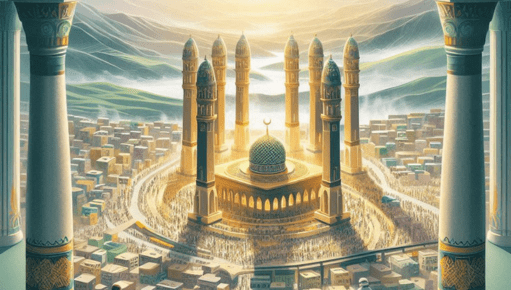
Leave a Comment